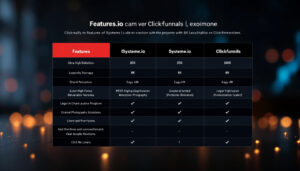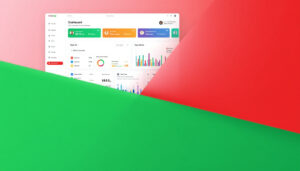Juggling too many productivity apps feels like herding caffeinated cats. You start with Trello for your projects, Notion for your notes, Asana for your team tasks, Google Docs for documents, and Toggl to track how much time you lose switching between all these tabs. Soon your browser looks like a digital junk drawer. Inbox dread? Oh, it grows by the hour.
I stumbled onto ClickUp almost by accident. It claimed to be the all-in-one productivity tool daring to replace Notion, Trello, and just about every other app crowding your screen. I didn’t believe it at first. But soon, ClickUp became the hub that replaced nearly my entire tool stack. From handling tasks to storing docs, tracking goals, timing work, and automating the day’s chaos—ClickUp stitched order from madness. Let’s peek at how it did it and why you might want to try it too.
Five Tools I Replaced with ClickUp: The Productivity Mashup
Trello: My Kanban board was always bursting with to-do lists and due dates. Trello made it easy to move cards around, but juggling boards for side projects, work, and life meant drowning in digital sticky notes.
Notion: The home for everything—meeting notes, roadmaps, and a half-baked recipe for banana bread. Notion’s flex is docs that look lovely, but managing actual workflows felt kludgy.
Asana: Task management with pretty colors. Asana’s great for tracking tasks, but switching between projects lost me in a maze of assignments and sub-tasks. Searching for files? Good luck.
Google Docs: Docs everywhere—stuff buried in random folders, sharing hell, version chaos. Collaboration? Only if everyone could find the darn link.
Toggl: Timer tabs everywhere. I tracked every five-minute sprint, but exporting reports and matching them to projects took longer than boiling pasta.
Enter ClickUp: Instead of five tabs, I now had one pin. A single workspace for all my tasks, docs, projects, and time tracking. ClickUp vs Notion? I kept my notes and docs, but now they’re tied directly to tasks. ClickUp vs Trello? Kanban boards live inside a bigger system, unlocking views, automations, and timelines. ClickUp mashed all five into one friendly beast—and every new feature got me thinking, “Why didn’t anyone do this sooner?”
How ClickUp Solves Real Problems No Other App Could
App-switching is a productivity killer. Hunting for tasks in Trello, grabbing meeting notes from Notion, then jumping to Google Docs for that “final_v8-really-final” file—madness! Tools that claimed to be “integrated” often glued everything on top of a mess of browser tabs.
ClickUp cuts out the wasted motion. Startups see fewer missed deadlines. Agencies lose those “Where’s the file?” emails. Remote teams waste less energy setting up six Zoom meetings to plan one campaign. Everyone wins back precious mental space.
Custom Dashboards: Your priorities. Your view. Build dashboards loaded with charts, tasks, docs, goals, and time logs. ClickUp’s buckets are yours to define.
Automations: Let ClickUp assign tasks, ping reminders, and even post to Slack when deadlines creep up. No more ping-ponging across ten tools.
Integrations: ClickUp doesn’t work against your favorites (hello, Google Drive), it works with them. Attach, sync, and collaborate without logging in everywhere.
Startups, marketing agencies, product teams, or remote squads—ClickUp doesn’t force a workflow. It fits yours. Think of it as the productivity buffet that gets rid of the dirty dishes.
Tasks, Docs, Goals, and More—All in One Place
Switching apps kills momentum. Copying meeting notes from Notion to a Trello card, sharing a Google Doc, then trying to remember where you left that client proposal on Asana—that’s how workflows break down.
ClickUp pulls all the essentials into a single place:
Tasks: Assign, update, prioritize, comment, and nudge—never open a second app.
Docs: Draft, share, and edit right beside your tasks. Link docs to projects so everyone has the context.
Goals: Set clear milestones, track progress, and measure results—visibly, right next to the team board.
Time tracking: Single-click timers built into each task, with time entry logs for fast reporting.
Imagine leaving your main ClickUp tab open and never having to search your entire desktop for “final_draft2.” Simple, clean, and a major stress-saver.
Automation: Less Clicking, More Doing
If you’ve ever wished a little robot would handle your boring, repetitive tasks—ClickUp delivers. Automations take the wheel for the stuff you’d rather not do:
Automatic Reminders: ClickUp nudges you (or your team) when tasks are due. No more sticky notes or calendar alerts.
Task Assignments: When a status flips to “Needs Review,” ClickUp assigns it to the right person.
Integrations: Grab files from Google Drive, send notifications through Slack, and link work apps straight to your workspace.
Picture this: finish a client deliverable, click “complete,” and ClickUp sends a wrap-up note to Slack, logs your hours, and updates your project timeline without any extra taps. That’s less clicking, more doing… and more time for that elusive lunch break.
Why People Stick With ClickUp: From First Wow to Long-Term Love
The first “wow” is real. The long-term love comes from deep customization. Need a workflow as wild as your agency’s launch weeks? You can build it. Want color-coded views, custom fields, or quirky emojis for status updates? It’s yours.
Time tracking is built in. You don’t need extra tools to know where your hours went—and you can actually see how much time meetings really steal.
Updates keep rolling out. ClickUp listens to its users. Every month brings new features, tweaks, or fun upgrades designed to make week-to-week work easier.
Real stories? One startup I worked with replaced Notion, Trello, and Google Docs—and saw meeting time cut in half. A freelance designer set up automated workflows for client feedback. A marketing agency used dashboards to track every client’s project without hopping apps. It just fits.
Less Chaos, More ClickUp: A Better Workday Is Waiting
You don’t have to keep living in app chaos. Imagine logging in to just one tool in the morning. No app-hopping. No lost files. No figuring out if your team saw your notes. Whether you run an agency, fly solo as a freelancer, or lead a remote team, ClickUp can pull your work into one neat package.
If you’re tired of juggling “ClickUp vs Notion,” “ClickUp vs Trello,” or even “all-in-one productivity tools,” give ClickUp a shot. You might just find yourself with more time, less stress, and a workspace that actually works for you.
Go on, try merging those tabs—and see if you ever look back. Who knew choosing just one tool could feel like finding the secret level in a video game?